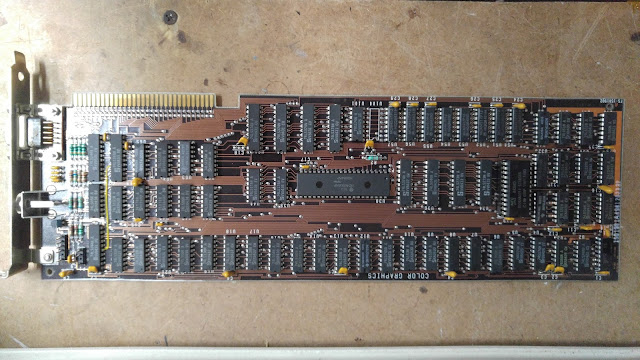Finding the original IBM Guide to Operations for the IBM 5155 Portable is not an easy task, however, getting a digital copy can be easy by downloading the .pdf here. This will give you the file
IBM_5155_Guide_to_Operations_6936571_JAN84.
IBM_5155_Guide_to_Operations_6936571_JAN84.
Along with this book you'll need the diagnostics floppy as well. This can be accomplished if you have a working PC with a 5.25 floppy drive that can format a 360K disk. First, download the disc image from here. This will be file 5150_5155_5160_diagnostics_2.05.zip.
Inside the zipped file, you'll find three files:
1) 1502367 disc image file
2) DISKCOPY MS-DOS application
3) README
The README file is as follows:
==========================================================================
DIAGNOSTICS FOR IBM PC AND XT - VERSION 2.05 (IBM part number 1502367)
==========================================================================
NOTE: Diagnostics, not Advanced Diagnostics
USING DISKCOPY.COM TO CREATE A FLOPPY
---------------------------------------
NOTE: DOS only (not a DOS box in Windows)
NOTE: Command line syntax can be obtained by using the /? option, e.g. ( DISKCOPY /? )
Example:
To make a diskette in A: from an image file named 1502367.IMG, do:
1. Find a vintage computer that has DOS.
2. Copy files from this ZIP into a directory on C: drive of that computer.
3. Insert 360K floppy into A:
4. DISKCOPY 1502367.IMG A:
First, I took a normal double sided double density floppy and formatted it at 360k on my 1.2mb floppy drive using Windows 3.1.
Once I formatted the disk, I followed the README file instructions and entered a DOS command line with the following: DISKCOPY 1502367.IMG B: In my case, I was copying to my B: drive, NOT the A: drive used in the README example.
Once completed, I now have a IBM Diagnostics v.2.05 that will work on my IBM Portable PC. The disk must be inserted in drive A: and booted like a DOS startup disk.
Here, I chose to run diagnostic routines one at a time. These routines tested my installed hardware.
This revealed that I do indeed have a math coprocessor installed. It also ran tests on my keyboard and monitor.
The floppy drives were also tested by using a scratch disk.
Following the test routines in the Guide to Operations book will confirm whether the tests are correct. After running the entire diagnostics routine on this system, everything appears to be working correctly.