I have two IBM 5155 Portables that I am going to swap out parts to make into a single working machine.
The first unit [A] doesn't have a keyboard and gives a 601 error. Using the keyboard from the other 5155 unit [B], it's discovered that the two floppy drives are not working.
The unit [B] has a screen that is malfunctioning. Attaching an external IBM 5154 monitor does not provide an image. The floppy drives appear to be working.
My first inclination is to test the on board video card in unit [B]. It may be faulty.
Opening the case, reveals a heavily shielded interior.
Inside unit [A] is a Color Graphics board.
After re-assembly, the unit now boots from a DOS disk.
The first unit [A] doesn't have a keyboard and gives a 601 error. Using the keyboard from the other 5155 unit [B], it's discovered that the two floppy drives are not working.
Opening the case, reveals a heavily shielded interior.
Inside unit [B] is an EGA Wonder video card.
By swapping back and forth, it's discovered that the EGA Wonder card does not want to work with either units and the Color Graphics card does not repair the monitor issue on unit [B].
The course of action, is to remove the mother board and monitor system from unit [A] and place them into the unit [B]'s cosmetically better case.
The floppy drives from unit [B] are good and are retained in the front panel assembly.
The system appears to be working well, though there is an odd issue with Microsoft's Flight Simulator 1.0. There is a screen displacement to the right on both the built in monitor and an external IBM 5154.
The 5155 does not have vertical or horizontal adjustment controls. It does, however have the ability to change the screen placement from left to right using a IBM Diagnostics Disk. Booting the Diagnostics disk and whilst in the menu section, using the F8 key will move the screen RIGHT and the F7 key will move the screen LEFT.
This did not help with the flight simulator, and since this appears to be an issue only with this software, I'm assuming the 5155 is OK.
Next blog will show how to make a Diagnostics disk and run the routines on the IBM 5155.




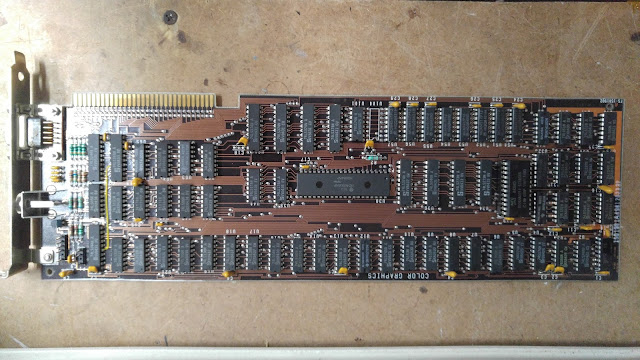





Hello Richard, thanks for all the good info you provided. Where can I find out the File Name or Drive that works with the 3 1/2 floppy that is able to read and write?
ReplyDeleteI'm assuming you have booted DOS from drive A: If you want to see the file directory of the other drive, this would be drive B. Access it by typing B: and then typing CD\ will bring up the file directory.
ReplyDeleteVintage Computing: Ibm Portable Personal Computer 5155: Swapping Out Disc Drives And Case >>>>> Download Now
ReplyDelete>>>>> Download Full
Vintage Computing: Ibm Portable Personal Computer 5155: Swapping Out Disc Drives And Case >>>>> Download LINK
>>>>> Download Now
Vintage Computing: Ibm Portable Personal Computer 5155: Swapping Out Disc Drives And Case >>>>> Download Full
>>>>> Download LINK FH
I spilled water on my keyboard—what should I do immediately? Computer Repair Near Me
ReplyDelete