Windows 3.1 installed with a generic 640 x 480, 16 color VGA driver.
There was an option during the install process to install a driver from an OEM disk, but I did not chose to do this. Now, I would like to have my monitor display 640 x 480, 256 colors, but none of the supplied video drivers that come with Windows 3.1 will work.
The only way I'll know which video driver to locate will be to first identify the video card.
The Gateway P5-100 came with a S3 Trio64 video card made by STB Systems.
The S3 Trio range were popular video cards for personal computers and were S3's first fully integrated graphics accelerators. As the name implies, three previously separate components were now included in the same ASIC: the graphics core, RAMDAC and clock generator. The increased integration allowed a graphics card to be simpler than before and thus cheaper to produce.
Finding the driver for this card was not easy, but accomplished. I was able to find it here. It's a generic S3 driver for Windows 3.1.
The driver is contained in the zipfile, w3117004.zip. By copying the contents to a disk, the driver can be accessed by going to Windows Setup in Main. Selecting Options and then Change system Settings...
Windows then prompts for a system re-boot for the changes to take place.
There was an option during the install process to install a driver from an OEM disk, but I did not chose to do this. Now, I would like to have my monitor display 640 x 480, 256 colors, but none of the supplied video drivers that come with Windows 3.1 will work.
The only way I'll know which video driver to locate will be to first identify the video card.
The Gateway P5-100 came with a S3 Trio64 video card made by STB Systems.
The S3 Trio range were popular video cards for personal computers and were S3's first fully integrated graphics accelerators. As the name implies, three previously separate components were now included in the same ASIC: the graphics core, RAMDAC and clock generator. The increased integration allowed a graphics card to be simpler than before and thus cheaper to produce.
Finding the driver for this card was not easy, but accomplished. I was able to find it here. It's a generic S3 driver for Windows 3.1.
Installing the video driver
By scrolling through the list of drivers, at the bottom choose Other Display (Requires disk from OEM)...
Select the A:\ with the floppy that contains the video driver files. There should be a list displayed of video driver options. I chose the S3 Trio64/32 1.70.04 640x480 256 C driver.
The driver will install and then stop and prompt for the S3 Flat Model Driver Disk. I don't know what this is, so I ignored it and selected Cancel.
This produced a warning screen that stated that the install was incomplete. I exited the window by selecting OK.
I went back to the Change System Settings window and located the newly installed video driver S3 Trio64/32 1.70.04 640x480 256 C that is now in the list of available drivers.
When it's selected, a new window will inform that the driver is already installed. I chose to keep the current driver.
Windows then prompts for a system re-boot for the changes to take place.
The video driver works great and the system now operates at 256 color on a 640x480 screen.


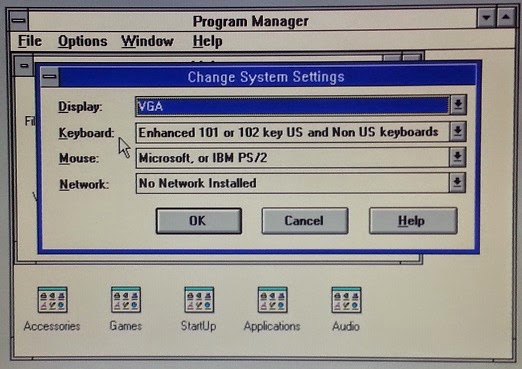






No comments:
Post a Comment